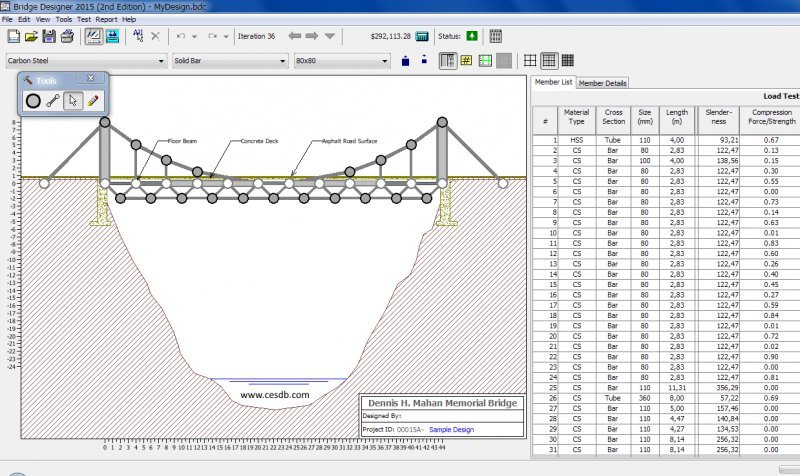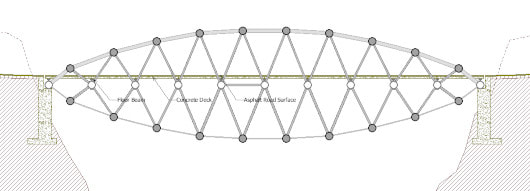Homeschool Bridge Design Contest
Win cash. Learn about engineering!
|
The Homeschool Bridge Design Contest is a free internet-based engineering competition for high school and middle school homeschool students. The purpose of the contest is to stimulate interest in math, science, and engineering through a realistic, hands-on engineering design experience. All high school and middle school homeschool students may participate. There is no cost for participation.
EligibilityTo compete in the Contest you must be a student who is legally homeschooled and is studying at the 8th through 12th grade level. If you haven't turned 13 yet, your parents will need to provide written permission. Refer to the Official Rules, posted below.
|
Teams
You may compete individually or in teams of two members each.
How to Enter
- Download the Bridge Designer software and install it on a Windows or Mac computer.
- Start up the Bridge Designer.
- Select “Create a New Bridge Design” and click OK.
- On the Design Project Setup Wizard, click Next. Then, at Step 2 "Are you participating in a local bridge design contest?" select "No”. (you do not need a local contest code).
- Click Next, and choose the deck elevation and support configurations you want to use. Notice how these choices affect the Site Cost at the bottom. 2021 note: You many choose any of the deck elevations except 0-meter. You may use 4m, 8m, 12m, 16m, 20m, or 24m.... but not 0m. The reason for this is because there are too many YouTube videos with 0-meter elevation.
- Click Next, and choose the deck material you want to use. Notice how your choice affects the Site Cost.
- Choose the loading "Standard 225 kN Truck". This is the lightest load.
- Click Next; choose a template (OPTIONAL); then click Finish.
- Design a bridge that passes the load test and has the lowest possible cost. A help video is posted below.
- Save your bridge as a .bdc file.
- Upload your bridge .bdc file using the online submittal form below.
- You may submit as many bridge designs as you like during the Qualifying Round, Keep trying to improve your design by lowering its cost!
| An Example Bridge: "Design a Truss Bridge With a Computer".pdf | |
| File Size: | 1411 kb |
| File Type: | |
Schedule
The 2021 Homeschool Bridge Design Contest will be conducted in two rounds:
- The Qualifying Round will begin at ________. During the Qualifying Round, you may keep improving your bridge design by lowering its cost and re-entering it as many times as you want, or you can completely change your design and enter that one. Bridges will be ranked by lowest cost.
- The top ten teams from the Qualifying Round will be invited to participate in the 1-hour Final Round, which will begin at _____________. For 2021, the Final Round will be conducted over the internet, using a procedure that will be communicated to finalists after the completion of the Qualifying Round (basically, you will need reliable WiFi access and a reliable, working webcam, and access to an online meeting app such as Skype). During the Final Round, teams will receive a new bridge project and will have exactly one hour to develop a new bridge design using the Bridge Designer software. At the end of the Final Round, the winners will be announced and the prizes will be distributed.
Online Scoreboard
Once the contest is underway, the results will be posted here. Check the Scoreboard often to see who’s winning!